Lesson Plan Generator
Generate a nice schedule of lessons for your students by simply adding the days and times to your exising courses.
This app will then fetch the courses for a given teacher or student and create a PDF containing the personalized timetable and course list. You will receive the PDF by email so that you can print it for your students -
or for yourself.
Enter times and rooms
Enter the days, times and rooms in a special format into the Room field of your courses (Select the class, click on About and Edit to modify the Room field. Example:
Tuesday 10:00 AM,B12;Thursday 8:00 AM,C12;Friday 2:00 PM,C12
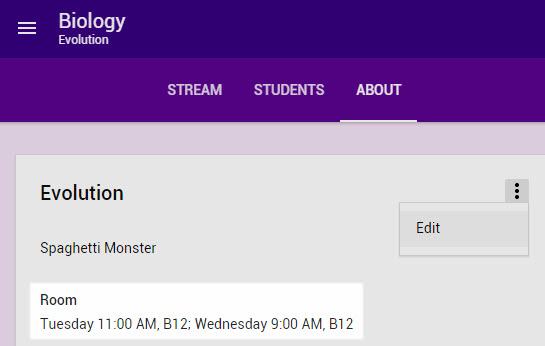
Please enter them exactly in the same way as in the given example:
Enter the day (uppercase first letter) followed by a blank followed by the time (either in 12h AM/PM or in 24h format) format followed by a comma followed by the room name - do not use comma or semicolon in your room name) followed by a semicolon if you want to specify multiple dates for your course
Ready to go?
After entering all the dates carefully into the room field, you can request a personalized lesson plan by email.
Enter the teacher or student ID if you are admin and want to generate a personalized schedule for one of your users. Leave fields empty to generate your personal lesson plan.
Share with others
Just share this link with other teachers and students so that they can generate their own personalized lesson plan:
http://www.ultradox.com/run/zFwsVunlhCoPxkkfcWMSmN163EjkYE
